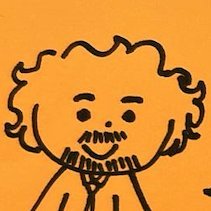Reading the Click’s documentation will bring you up to speed on what it can do, but I’m writing a quick list of steps I follow every time I need to make a quick CLI out of a Python script.
So, let’s start by creating a Python project and installing Click as a dependency.
$ poetry new cool-tool
$ cd cool-tool
$ poetry add clickPoetry will create a scaffold directory that looks like this:
cool-tool/
cool_tool/
__init__.py
poetry.lock
pyproject.tomlFor this example, we will create a main.py file with a very cool function.
$ cd cool-tool
$ touch cool_tool/main.pyIn our file we create a function and some logic.
# main.py
def cool():
print("hello cool world")OK, now to the part we really care. Let’s convert this script into a CLI
- create a directory named “console” inside our main module.
- create a
__init__.pyfile to let Python know this is a module. - create a
run.pyfile where we will add our Click logic.
$ mkdir console
$ touch console/__init__.py
$ touch console/run.pyInside our run.py we add:
import os
import click
from cool_tool.main import cool
@click.group
def cli():
pass
@click.command
@click.argument("cool")
def show_cool():
click.echo(cool())Then we add our CLI script to our pyproject.toml so we can use it directly inside our virtual environment, e.g., cool --help. Add this section and we should be done:
# pyproject.toml
[tool.poetry.scripts]
cool = 'cool_tool.console.run:cli'Run poetry install, make sure you have the virtual environment activated, and verify everything works by running the help command.
$ poetry install
$ poetry shell
$ cool --help
Usage: cool [OPTIONS] COMMAND [ARGS]...
Options:
--help Show this message and exit.
Commands:
show_cool